最近做的一个项目中使用了github的enterprise版本,然后之前的一位同事搭建了在github上提交pull request可以出发jenkins builder。
学习了这一过程,记录一下blog。
准备实验项目和jenkins
代码使用openstack的python-cinderclient为例:
下载代码,运行这个项目的单元测试命令tox,保证单元测试能够正常通过,这是一个python的项目,运行了py34 和py27,pep8的检查,运行结果如下:
1 | ...... |
然后准备jenkins,这里的build任务是在slave节点上运行的,slave安装的是centos7。
在jenkins中安装以下插件:
- SCM:
- Wrappers:
- Triggers:
- Publishers:
然后在slave节点上安装python的运行环境
1 | # EPEL |
在slave节点上,切换到jenkins的账号
1 | # Enter bash using jenkins users |
然后需要将github的站点添加到slave node的knowhost里面,通过运行ssh git@github.com可以添加。
在jenkins上配置pull request builder
在jenkins中创建一个freestyle project, 命名为python-cinderclient-pr-builder。
注:我这个项目是创建在github的enterprise中的,可以等同于github。主要原因是我的jenkins没有外网ip,github无法访问,就不能设置webhook,无法实现根据pull request自动trigger build。
- 填入project url
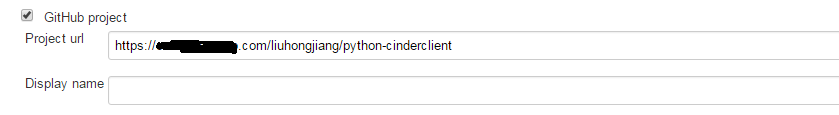
- 配置pull request build
Go to
Manage Jenkins -> Configure System -> GitHub pull requests buildersection如图下图配置

需要注意:GitHub API URI是“https://api.github.com”. 而GitHub Enterprise API URL使用路径“/api/v3”。
- 添加Personal access tokens
进入github的个人的profile页面,然后添加Personal access tokens的页面中,generate new token,如下图选择,重点是要选admin:repo_hook
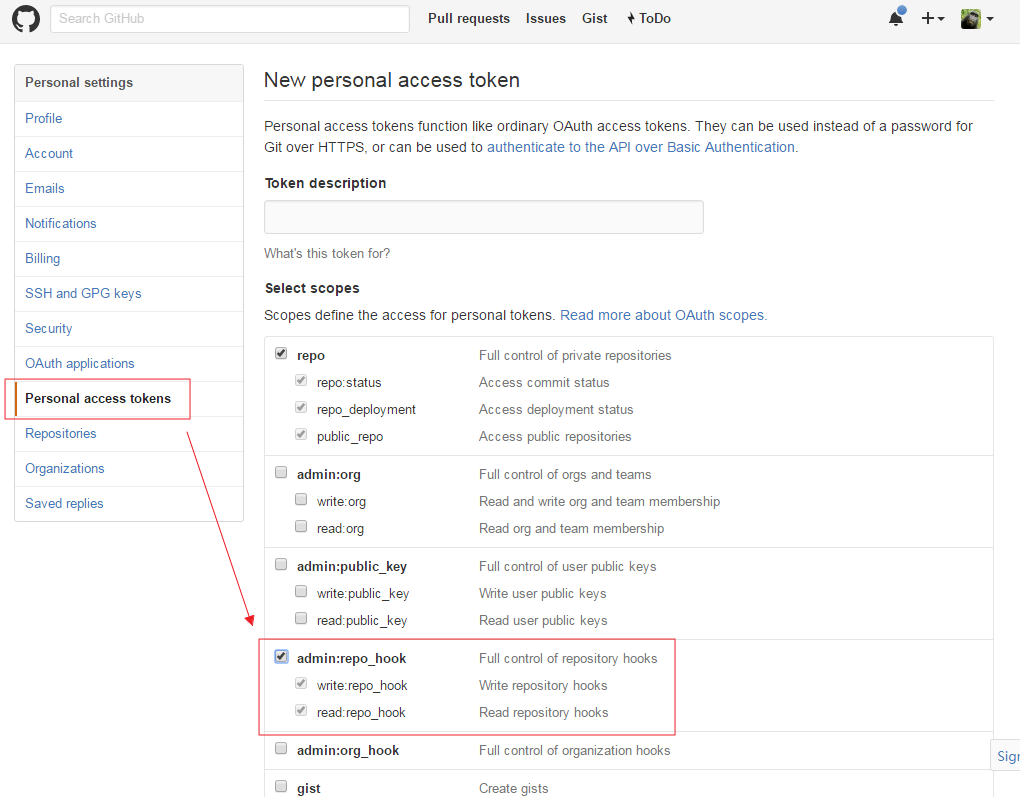
- 添加credential的配置 生成token以后,在jenkins的
creadentials里面添加一个新的证书,如图,password项就填刚才在github上生成的token
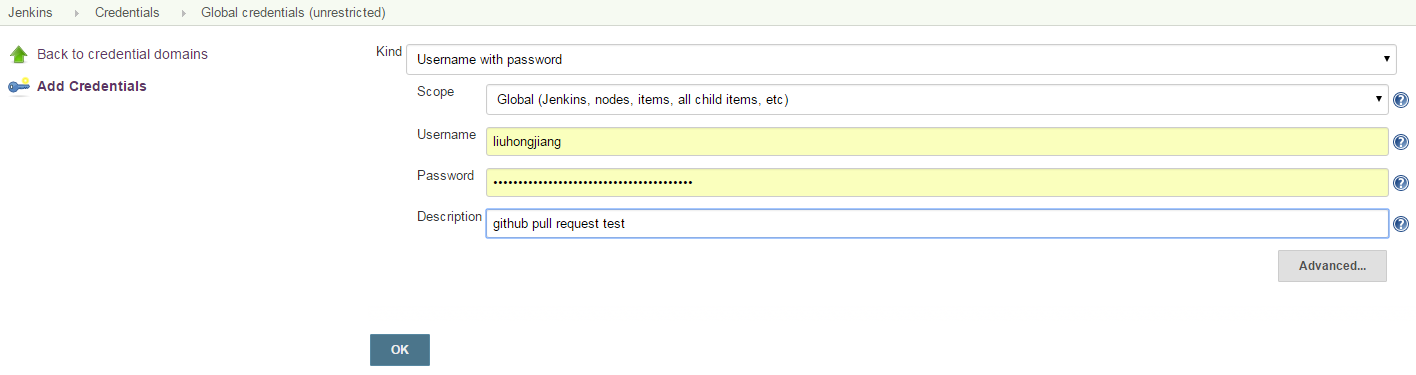
添加一个jenkins job
参考以下步骤,这个步骤来自于ghprb插件的README
- Create a new job.
- Add the project’s GitHub URL to the
GitHub projectfield (the one you can enter into browser. eg:https://github.com/janinko/ghprb)
- Select Git SCM.
- Add your GitHub
Repository URL.
- Under Advanced, set
Nametooriginand:- If you just want to build PRs, set
refspecto+refs/pull/*:refs/remotes/origin/pr/* - If you want to build PRs and branches, set
refspecto+refs/heads/*:refs/remotes/origin/* +refs/pull/*:refs/remotes/origin/pr/*(see note below about parameterized builds)
- If you just want to build PRs, set
- In
Branch Specifier, enter${sha1}instead of the default*/master. - If you want to use the actual commit in the pull request, use
${ghprbActualCommit}instead of${sha1} - Under
Build Triggers, checkGitHub pull requests builder.- Add admins for this specific job.
- If you want to use GitHub hooks for automatic testing, read the help for
Use github hooks for build triggeringin job configuration. Then you can check the checkbox. - In Advanced, you can modify:
- The crontab line for this specific job. This schedules polling to GitHub for new changes in Pull Requests.
- The whitelisted users for this specific job.
- The organisation names whose members are considered whitelisted for this specific job.
- The crontab line for this specific job. This schedules polling to GitHub for new changes in Pull Requests.
- Add admins for this specific job.
- Save to preserve your changes.
更具体的内容可以参考:
完成以上的操作,这个插件就会在github项目的hooks和services里面自动添加一个webhook,如图:
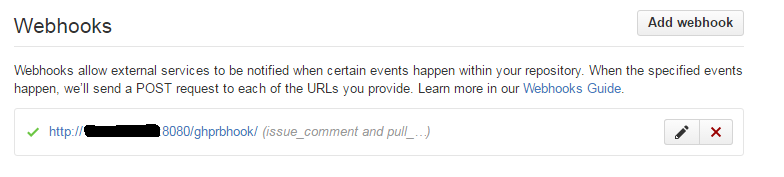
添加build status description
添加一个在post build action中选择set build status on Github commit
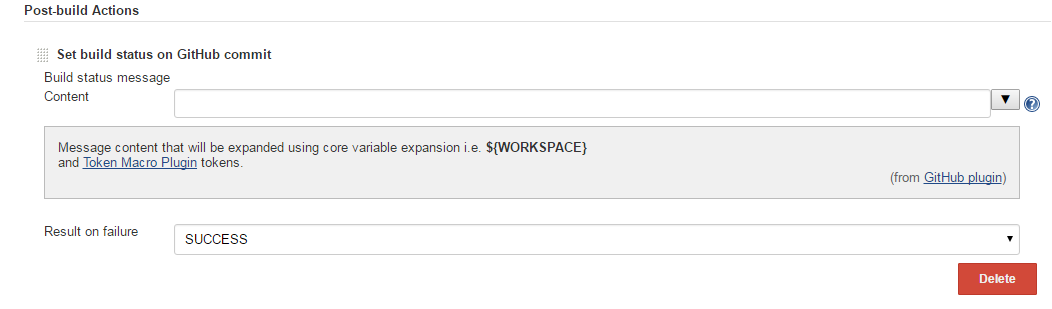
然后在每一个build就会有一个status
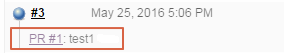
Mattermost
安装这个插件:mattermost Plugin wiki
然后在matter most -> Integrations -> incoming webhooks, 里面配置一个incoming webhooks, 如图
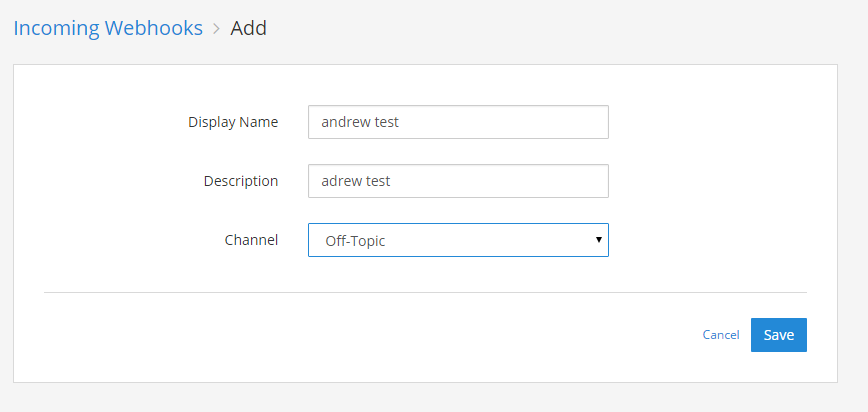
配置完成以后,就会生成一个webhooks如图:
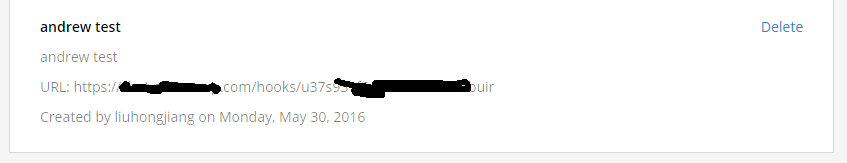
之后在jenkins的job的post-build action里面配置mattermost插件如图:
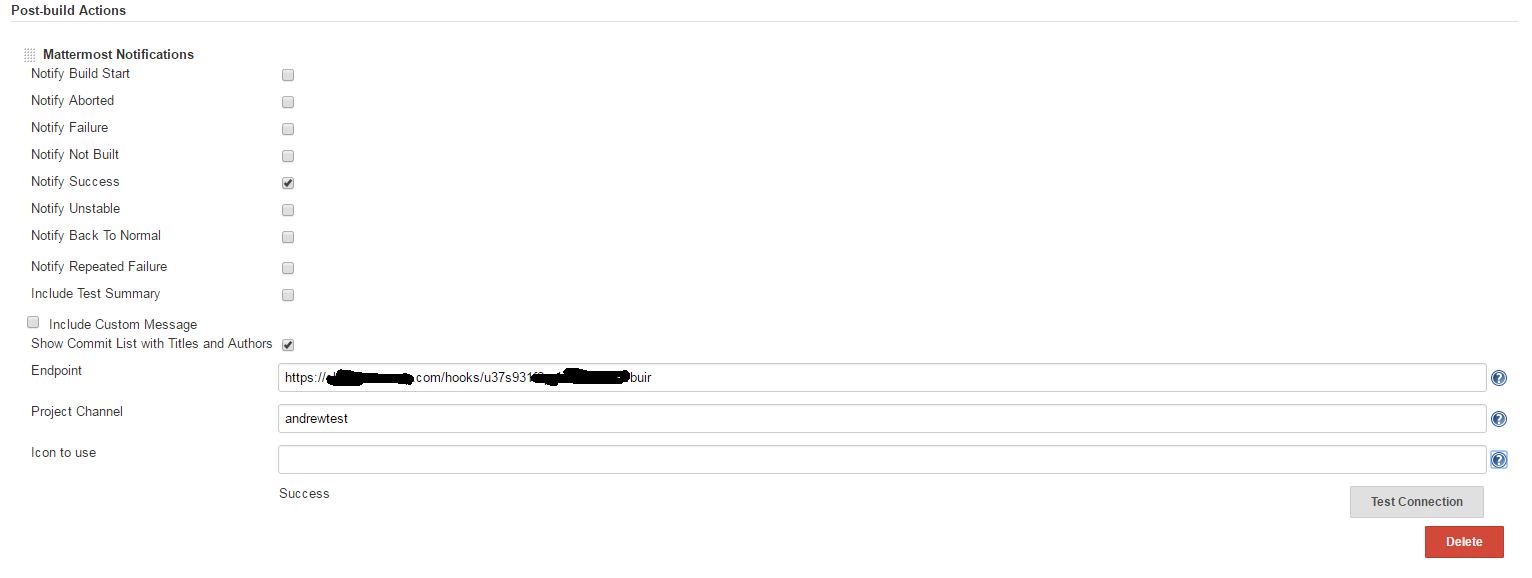
之后,如果这个job又build成功的消息的话,就会在mattermost里面产生一个消息如图:
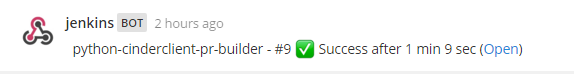
参考:
一些有用的jenkins插件
- SCM:
- Wrappers:
- Triggers:
- Publishers: